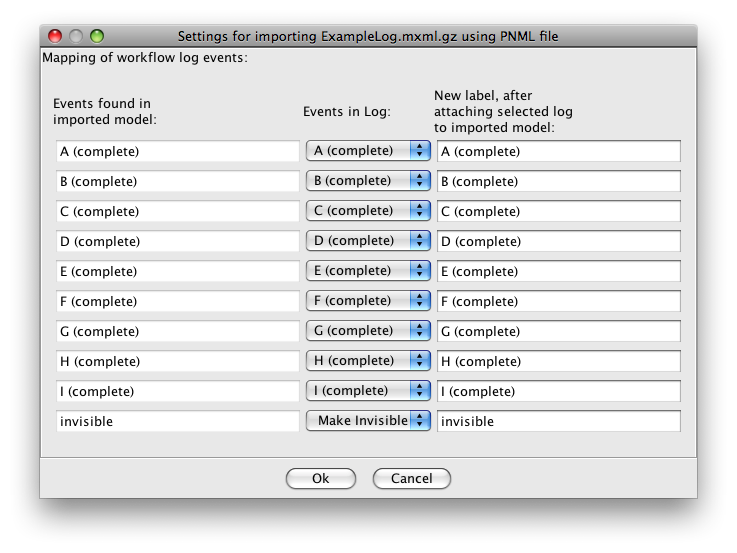Some plug-in expect a process model (e.g., as a Petri net or a Heuristics net) and the log already being tied together, which is needed to establish a mapping between the logged events and the tasks in the model. It can be achieved in the following way:
- Open the log file (in MXML format).
- Open a process model, whereas the log must be connected to the log during the import of the process model via choosing File → Open [process format] file → With: [log] from the menu.
The mapping dialog shown in Figure 1 will be opened. For each task in the model it will let you:
- either associate one of the log events that were observed in the log, e.g., 'A (complete)', or
- make the task invisible, i.e., it does not have a correspondence in the log (which may be due to being not observable, or a routing task etc.), or
- keep the task visible, which means that in theory it can be observed in the log but it never happened. Otherwise it would be in the list and could be treated like a).
Note 1 that b) and c) make a difference, for example, in the context of the log replay as invisible tasks are transparently fired to enable succeeding visible tasks.
Note 2 that the label that can be associated in the right-most field can be freely chosen and is independent of the actual mapping. For example, if two tasks 'A1' and 'A2' are mapped onto the same log event 'A', and they bear the label 'A1' and 'A2' respectively, then they are still so-called duplicate tasks (i.e., cannot be distinguished in the event log as they are logged in the same way).
Note 3 that all log events that are not associated to any task in the model will be removed from the log by ProM - a separate dialog will warn you about this.